ICT - 27/01/14
 This week in our ICT lesson we focused on interactive whiteboards. Previous to the lesson I thought it would be as simple as using paint on the computer (the program) with a few extra buttons here and there. It turns out to be much more complicated then I had anticipated. There are so many different things you can do with the whiteboards and it was difficult to keep up. Interactive whiteboards are essentially large tablets that are linked up to a computer or laptop. You can control the whiteboard using a stylus, pen or your fingers but it can also be controlled via the devise it is linked too.
This week in our ICT lesson we focused on interactive whiteboards. Previous to the lesson I thought it would be as simple as using paint on the computer (the program) with a few extra buttons here and there. It turns out to be much more complicated then I had anticipated. There are so many different things you can do with the whiteboards and it was difficult to keep up. Interactive whiteboards are essentially large tablets that are linked up to a computer or laptop. You can control the whiteboard using a stylus, pen or your fingers but it can also be controlled via the devise it is linked too.In addition to increasing the size of the display, interactive whiteboards have software installed that allows the user to 1'These include the ability to manipulate content on the board - write over the top of it, drag-and-drop objects, and most boards also provide a library of resources, from backgrounds and shapes, to maps and clipart.'
Quote1 taken from: www.uwic.ac.uk/ltdu/docs/iwb.doc
This is a useful site if you wish to find out more about interactive whiteboards.
The major advantage interactive whiteboards have other whiteboards and blackboards is the fact they are multi-sensory. It engages children and keeps them interested in the lesson. Teaches can use the whiteboards to show video clips; they can accesses the internet and use sites such as Youtube. Youtube can be very useful if you want to demonstrate something that cannot be done in the classroom, such as a science experiment that may be dangerous. Whiteboards and blackboards do not engage children and this stops them from concentrating in lesson and consequently affects there learning.
There has been both positives and negatives regarding the introduction to interactive whiteboards in the classroom and they can be read at: http://ictandstudents.edublogs.org/2013/03/23/interactive-whiteboard-pros-and-cons/
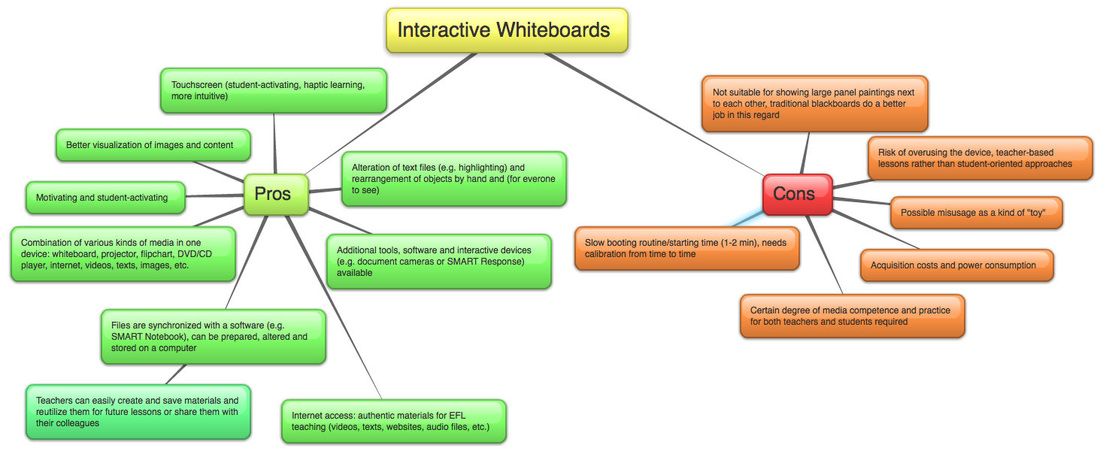
The positives tend to outweigh the negatives and from what we learnt in our lesson, a good knowledge of interactive whiteboards can create captivating lessons for children and further their learning in comparison to a stand whiteboard or blackboard.
There is certainly a lot to get used to whilst using an interactive whiteboard but once you have the knowledge and skills to use it, it becomes easy to plan lessons around the whiteboards and improve the quality of lessons.

No comments:
Post a Comment